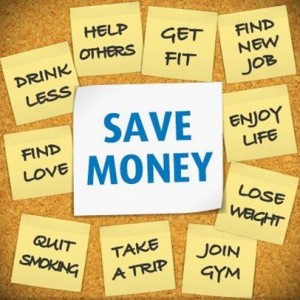How to Estimate the Cost of Transitioning to a Paperless Office

It’s a boon to your business, but before you jump in, here’s how to estimate the costs of transitioning to a paperless office.
If you Google ‘paperless office’, you’ll get a million articles touting the amazingness of going paperless (including ours). And it is a great plan. You should absolutely do it. BUT you also should be aware that there’s a cost associated with actually transitioning.
So, what does it cost?
- Whatever software/hardware you choose (duh).
But… your employees’ time isn’t “free”; there’s a soft cost involved. Which brings us to:
- Manpower Personpower. In our previous article (practical tips) we stated: – “Pick your team. Who’s going to do the research? Who’s going to make the plan? Who’s in charge of implementing it? Who’s going to be stuck scanning a bunch of old receipts from storage? It’s not a glamourous job… but somebody’s got to do it.”
This is where you need to do your due diligence. A lot of companies stumble because they only consider the part where you pick out the tools you’re going to use. But… there’s a lot more to it:
Planning
This is the fun bit where you get to pick out the software. What software you use is up to you and depends greatly on your in-house resources, the scope of your needs and more. Our best tip: make sure you pick something that’s not just going to work with your systems, but will work for the people who have to use it!
Testing
This is where you need to do some serious estimating. How long does it take to transition a single project or task. Then: how much needs to be done company-wide? From this phase you should be able to get a better idea of how long it’s going to take your staff to finish, and thus calculate soft costs. Your basic calculation to give you a baseline estimate would be: “X” people x “Y” hours x “Z” dollars.
Training
White board time! Who is affected? How will they be trained on the new system? Who will do the training? How long will the trainer(s) be tied up?
Implementation
Make sure to set a date on the start of the implementation: “starting from the beginning of the fiscal year” or as specific as: “January 1, 2020”. When estimating this phase keep in mind that actual humans need to review your existing paper…is it scan-worthy? Then: ugh, on to scanning hell.
Follow up
Great news! Everyone did exactly what they were told and trained to do! Everything is perfect now! Ha! Not likely. Someone will need to follow up and make sure things are going smoothly and get after those who lag behind. Who will do that? How much time will that take?
It’s a big job but it’s 100% worth it in the end. Knowing what’s involved will clarify expectations, remove unexpected surprises and dramatically increase your chances of success.
Want to learn more about transitioning to a paperless office? Check out our other articles in this series:
The Benefits of Transitioning to a Paperless Office
Practical Tips for Making Your Transition to a Paperless Office Actually Work
Psst… You know what can really help transitioning to a paperless office? Having an immaculate bookkeeping system! At Black Tulip, we live to make accurate entries, track down errors and heroically organize your files. And we’re really, really good at tidying up all your shoeboxes of information into any format you need. Contact us for more information.